Composer A4/A3 menu
Temperature indicators on the main screen are also buttons. By pressing Plastic, Composite or Buildplate you can go to temperature control menus of corresponding heaters.
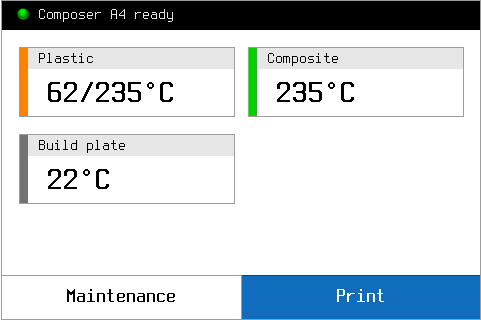
On temperature control screens, press < and > buttons to choose the temperature, and then press Set. Cool button automatically sets the room temperature, and Auto is the last temperature chosen for this heater.
Print button on the main screen opens file structure on SD card. You can organize files in folders as you need.
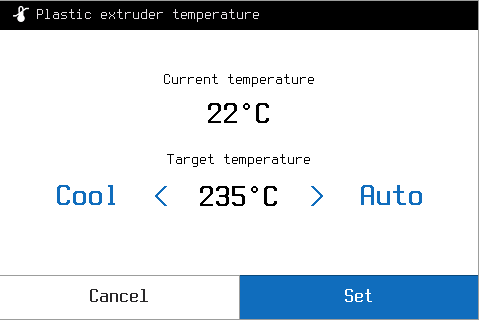
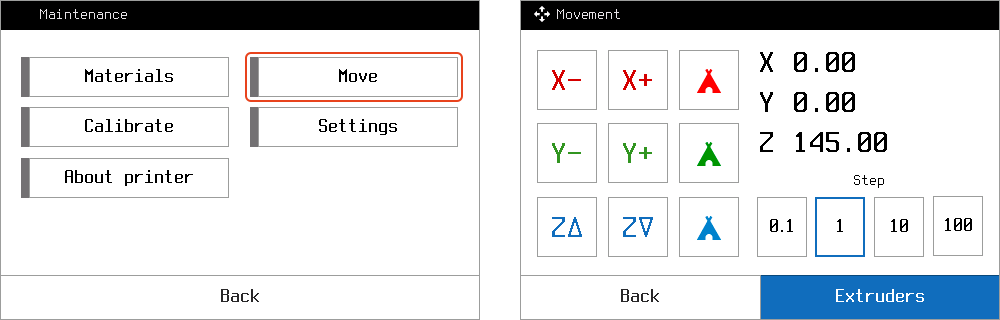
Maintenance menu on the main screen contains all printer control options. Move menu is used to operate extruders and printhead movement in manual mode. On the first move screen, choose moving step using buttons on the right below (0.1 to 100 mm) and use X, Y and Z buttons to move the printhead along the related axes. Icons in the middle row will home the related axis.
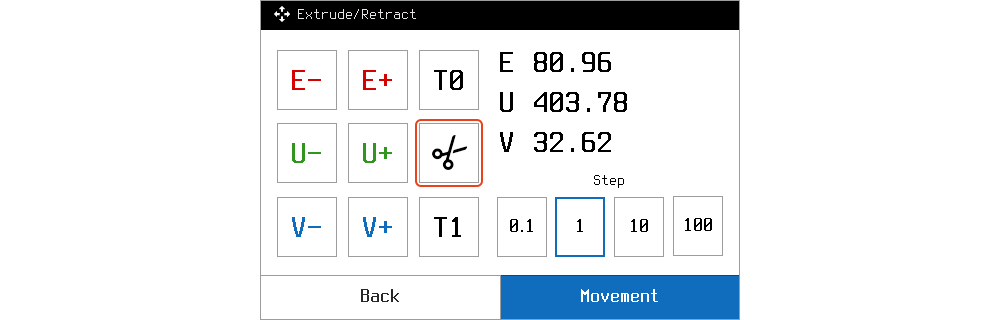
Push the Extruders button to toggle between Movement screens. On the second Movement screen, you can extrude or retract plastic and filament in the three composer extruders. Choose movement step with buttons on the right below. Extrude (+) or retract (-) materials with the first two button rows on the left.
E is related to plastic extruder
U is continuous fiber extruder
V is a composite plastic extruder.
You can extrude or retract only when the corresponding heater is at a working temperature of the plastic you use. Please use temperature control menu on the Main screen to set the working temperature for your plastic.
Important! When you manually supply plastic into the nozzles, do not use too large step when the filament is already inside. The optimal step for manual extrusion is 1 – 10 for plastic and composite plastic, and 100 for the continuous fiber.
T0 and T1 buttons toggle between plastic and composite nozzles. Scissors button cuts the fiber with the rotation knife so that you can remove the remaining piece out of composite nozzle using tweezers.